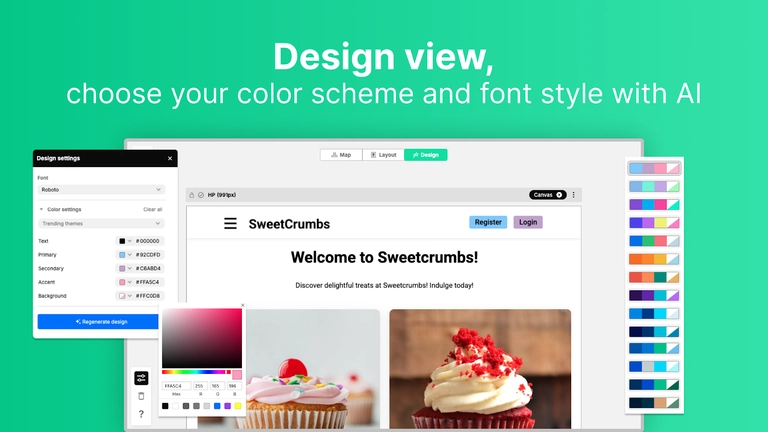If you want an easy way to design websites and apps, Claritee is the tool you need. Claritee is an AI-powered design platform that helps you create wireframes, sitemaps, and real designs fast. You do not need to be a designer. It works for beginners and professionals.
I used Claritee for 3 weeks, and here’s what I found. The platform is simple and fast. I could make website layouts in minutes. The AI suggestions are smart. It creates real content, not just placeholders. I also liked the drag-and-drop sitemap feature. It lets you control the design before AI generates it.
Claritee is great for making landing pages, apps, and websites. You can export your designs as HTML, PDF, or PNG. It also supports interactive elements like forms, buttons, and carousels. For teams, Claritee allows real-time collaboration. Multiple people can work together on one project.
This tool is perfect for agencies, freelancers, or anyone who wants to save time in web design. You can also use it for client projects. Higher plans offer white-labeling, which means you can brand it as your own platform.
🔧 Key Features of Claritee
- AI Design Generator – Make full layouts using AI prompts.
- Drag-and-Drop Sitemap – Control pages and content hierarchy easily.
- Real-Time Collaboration – Work with your team at the same time.
- Export Options – Save designs as HTML, PNG, or PDF.
- Interactive Components – Add forms, links, and carousels.
- White Label Feature – Brand the platform for clients (higher plans).
✅ Pros and ❌ Cons
Pros:
- Fast and easy to use
- AI creates real content, not placeholders
- Good for beginners and pros
- Real-time collaboration for teams
- Export designs easily
Cons:
- Some small bugs reported
- White-label feature only in higher plans
- Learning curve for advanced AI options
“Nexuscale AI AppSumo Review – Honest Guide for Beginners
Who is Claritee Good For?
Claritee is good for:
- Freelancers who design websites
- Agencies handling multiple clients
- Beginners who want simple AI help
- Teams who need collaboration tools
Claritee Pricing and Plans
Claritee offers lifetime deals on AppSumo. This means you pay once and use it forever. There are four main plans:
- 1 Code – $109
- Workspaces: 1
- Seats: 1
- AI Actions per Month: 200
- Cloud Space: 3 GB
- 2 Codes – $218
- Workspaces: 25
- Seats: 50
- AI Actions per Month: 400
- Cloud Space: 9 GB
- 3 Codes – $327
- Workspaces: 100
- Seats: 100
- AI Actions per Month: 800
- Cloud Space: 25 GB
- 4 Codes – $436
- Workspaces: 150
- Seats: 200
- AI Actions per Month: 1,600
- Cloud Space: 50 GB
All plans include lifetime access, future updates, and a 60-day money-back guarantee.
🌟 My Experience Using Claritee
I used Claritee for 3 weeks, and here’s what I found. First, the AI design feature is very helpful. I typed what I wanted, and the AI made a layout almost instantly. I could adjust pages easily with the drag-and-drop sitemap. It saved me hours compared to traditional design tools.
The export options are useful. I downloaded my website design as HTML and used it in Webflow. The collaboration feature is also great. My team and I could work together in real time without confusion.
I also noticed some small issues. Sometimes the AI layout needs minor tweaks. But overall, it is very beginner-friendly.
🏆 Benefits of Using Claritee
- Save Time – AI generates layouts quickly.
- Easy to Use – No coding skills needed.
- Team Friendly – Collaborate in real time.
- Professional Results – Export in HTML, PNG, or PDF.
- Flexible – Works for websites, apps, and landing pages.
- Creative Control – Drag-and-drop sitemap for precise design.
💡 Real-Life Use Cases
- Freelancers making websites for clients
- Agencies designing multiple landing pages
- Startups testing new app ideas quickly
- Teachers or educators building class portals
- Bloggers creating easy-to-use websites
❓ Claritee FAQ – Beginner Friendly
Q1: Do I need design skills to use Claritee?
No. Claritee is very beginner-friendly. AI helps you create layouts quickly.
Q2: Can I export my designs?
Yes. You can export as HTML, PDF, or PNG. You can also share via a link.
Q3: Can multiple people work on one project?
Yes. Real-time collaboration allows teams to work together easily.
Q4: Is there a money-back guarantee?
Yes. AppSumo offers a 60-day money-back guarantee.
Q5: Can I brand Claritee for my clients?
Yes. The white-label feature is available in higher plans.
🔑 Tips to Get the Best from Claritee
- Plan your sitemap first before using AI
- Use drag-and-drop to adjust layouts
- Try different AI prompts for creative designs
- Collaborate with your team to save time
- Export designs and test them on Webflow or other platforms
🌟 Why You Should Buy Claritee
Claritee is more than just a design tool. It saves time, helps beginners, and gives professional results. The AI features make design fast. The drag-and-drop sitemap gives control. Teams can collaborate easily. Export options make it flexible.
If you want to create websites, landing pages, or apps without stress, Claritee is the solution. Agencies, freelancers, startups, and beginners will benefit the most. You can use it for client projects or personal ideas.
✅ Final Thoughts
I used Claritee for 3 weeks, and it changed the way I design. It is simple, fast, and very helpful. AI creates layouts in minutes. Collaboration works well. The export options are excellent. Some small tweaks may be needed, but the benefits outweigh minor issues.
👉 Call to Action
Do not wait. Try Claritee today and design your websites and apps easily. Get lifetime access on AppSumo. Save time and create professional designs with AI help. Click below to start now!