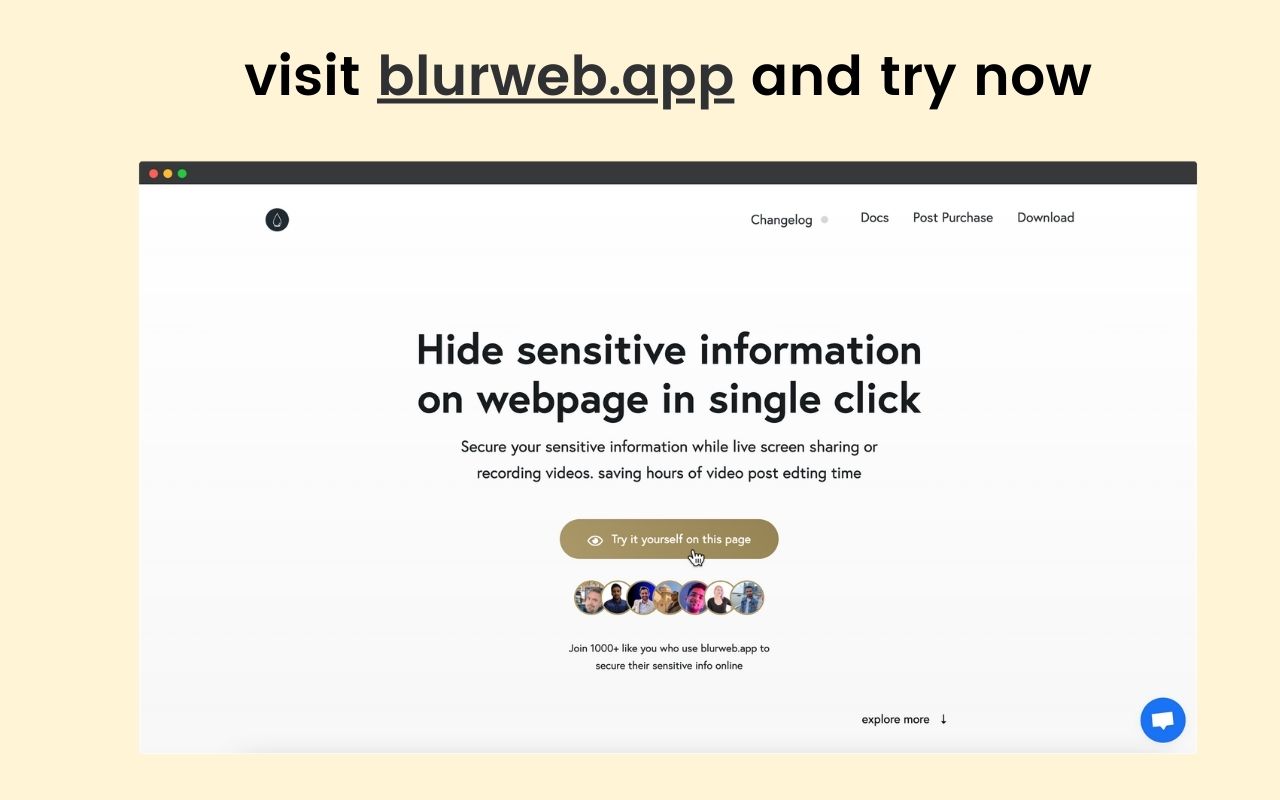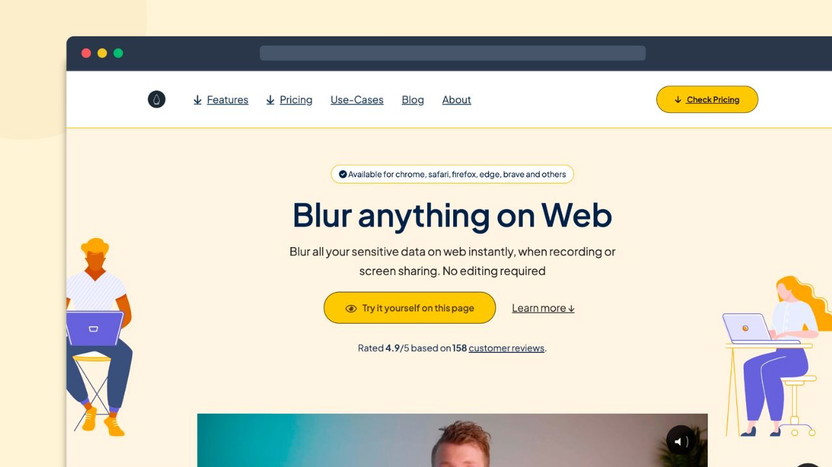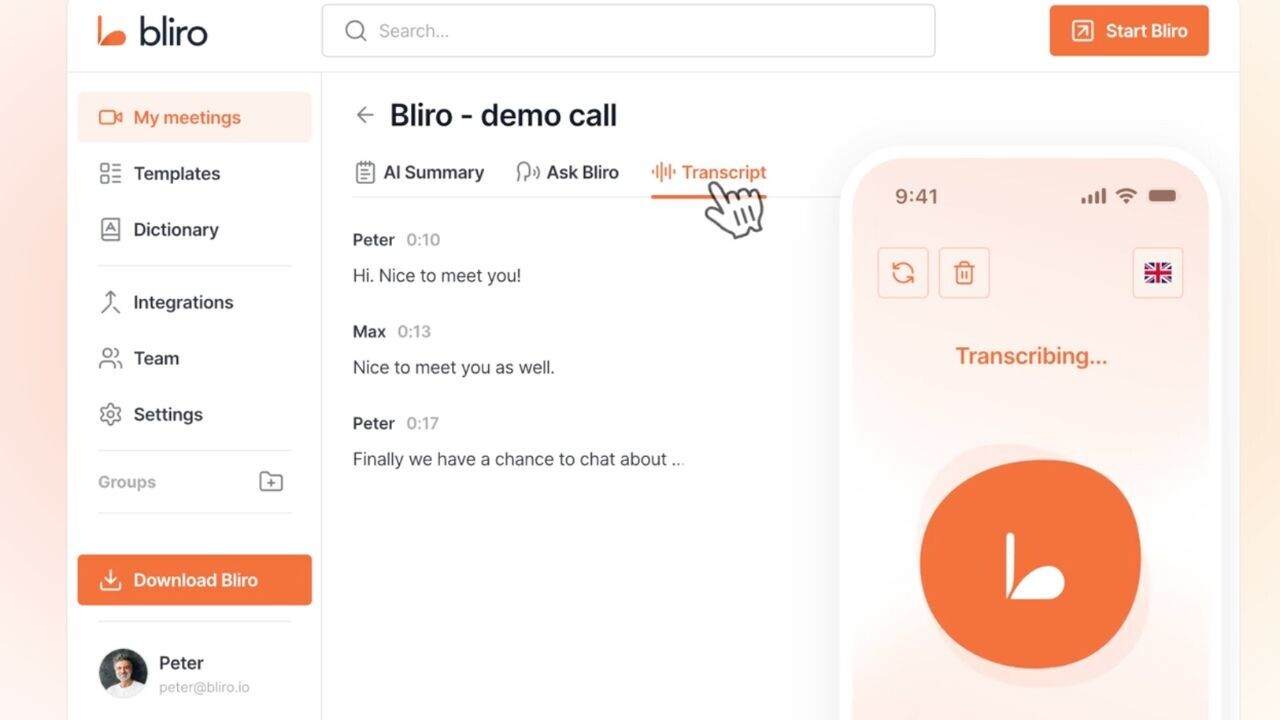Blurweb App is here to help. This browser extension lets you blur sensitive data instantly, simplifying your video creation process. Blurweb App offers a single-click blur for text, images, and input fields. It ensures your private details stay hidden during recordings and live sessions.
No more tedious post-production edits. Whether you’re using Google Meet, Zoom, or Loom, Blurweb App integrates seamlessly, enhancing your security and peace of mind. Available for Chrome and Firefox, it’s a handy tool for anyone concerned about privacy. The app is GDPR-compliant, offering lifetime access plans at affordable prices. Say goodbye to accidental data exposure and focus on what matters most.
Introduction To Blurweb App
Blurweb App is a browser extension. It helps video creators and screen sharers. Blur sensitive information instantly. Just one click is needed. Works during recordings and live sessions. No editing required.
The goal is to protect sensitive data. The app keeps data safe during screen sharing. It also helps in video creation. It removes the need for post-production edits. This enhances security during live sessions.

Credit: www.blurweb.app
Key Features Of Blurweb App
Blurweb App lets you blur images, text, or input fields with one click. The “Blur Area” feature allows you to draw and blur specific areas on a webpage. The “Keep Blur” feature makes sure blurred information stays hidden even after reloading the page.
The interface is simple and user-friendly. Anyone can use it without any tech skills. Just click to blur any element you want. This ease of use saves time and effort during recordings or live sessions.
Blurweb App protects sensitive data from accidental exposure. It is GDPR-compliant, ensuring your data privacy. This adds an extra layer of security during live sessions and recordings. Your information stays private and safe.
Blurweb App is available as a Chrome extension and Firefox add-on. It works well with Google Meet, Loom, Microsoft Teams, and Zoom. This wide compatibility makes it a versatile tool for many users.
Pricing And Affordability
Blurweb App offers three subscription plans. Each plan provides lifetime access and includes all main features.
| Plan | Devices/Browsers | Price | Original Price |
|---|---|---|---|
| Plan 1 | 3 | $17 | $28 |
| Plan 2 | 6 | $34 | $56 |
| Plan 3 | 9 | $51 | $84 |
Each plan is a one-time payment, providing great value. Users enjoy the app on multiple devices and browsers. The app helps protect sensitive information instantly. Video creators save time with no post-production edits. Live sessions remain secure with persistent blurring. A 60-day money-back guarantee ensures satisfaction.
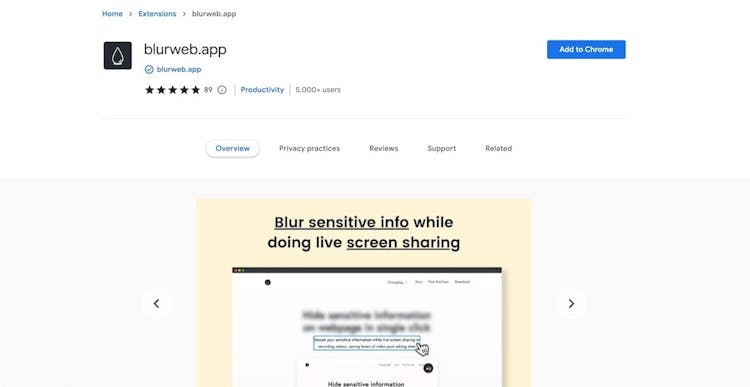
Credit: www.blurweb.app
Pros And Cons Based On Real-world Usage
Blurweb App is excellent for protecting sensitive information during recordings and live sessions. Users can blur text, images, and input fields with a single click. The “Keep Blur” feature ensures data remains hidden even after page reloads. This extension works well with Google Meet, Loom, Microsoft Teams, and Zoom. It simplifies video creation by removing the need for post-production edits. The app is GDPR-compliant, enhancing security and providing peace of mind. Lifetime access plans are available, making it a cost-effective solution for long-term use.
The app requires users to install a browser extension. This might not be convenient for everyone. Some users may find it challenging to set up initially. Limited browser compatibility; works only with Chrome and Firefox. Users have to purchase a plan for multiple devices. The higher-tier plans are more expensive. The refund policy only lasts for 60 days. Some users may prefer a longer trial period.
Ideal Users And Recommended Scenarios
Blurweb App serves professionals needing to blur sensitive information on screenshots or videos. Ideal for educators, content creators, and businesses handling confidential data. Boosts productivity while ensuring privacy.
Who Can Benefit The Most?
Teachers using online classes can benefit. They can hide student data. Video creators can blur sensitive info quickly. No need for post-production edits. Business professionals in meetings can use it. Blur client info during screen sharing. It keeps data private.
Best Use Cases
Use Blurweb App during live sessions. Protect sensitive info in Google Meet or Zoom. Perfect for recording tutorials with private data. Use it to blur login details. Also useful for hiding addresses in online forms. Keeps information secure even after page reloads.
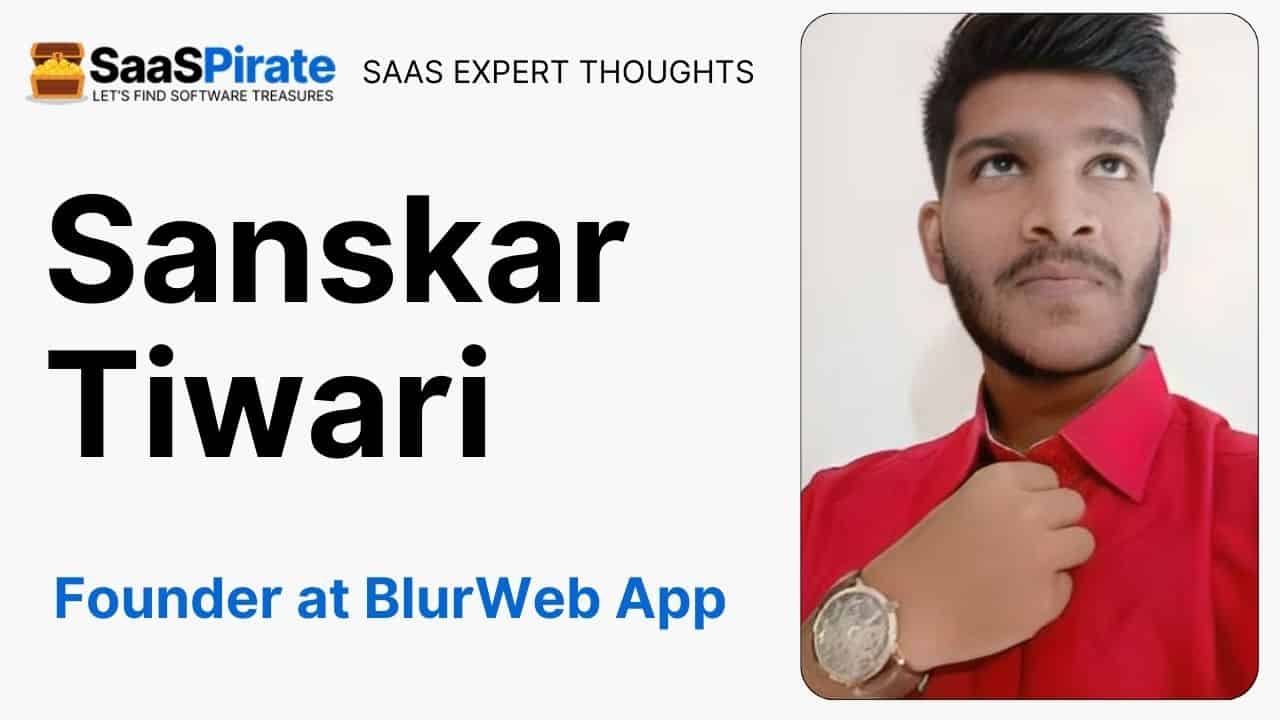
Credit: saaspirate.com
Frequently Asked Questions
What Is The Blurweb App?
Blurweb App is a tool that helps blur sensitive information on webpages.
How Does Blurweb App Work?
Blurweb App blurs selected areas on a webpage. It helps protect private information during screen sharing.
Is Blurweb App Easy To Use?
Yes, Blurweb App is very user-friendly. You can blur areas with just a few clicks.
Can I Use Blurweb App On Any Website?
Yes, Blurweb App works on most websites. It is compatible with many web browsers.
Conclusion
Blurweb App simplifies protecting sensitive information. With one click, blur data instantly. No need for post-production edits. Enhance security during live sessions. Integrates seamlessly with popular platforms. Perfect for video creators and screen sharers. Try Blurweb App today for a seamless, secure experience.