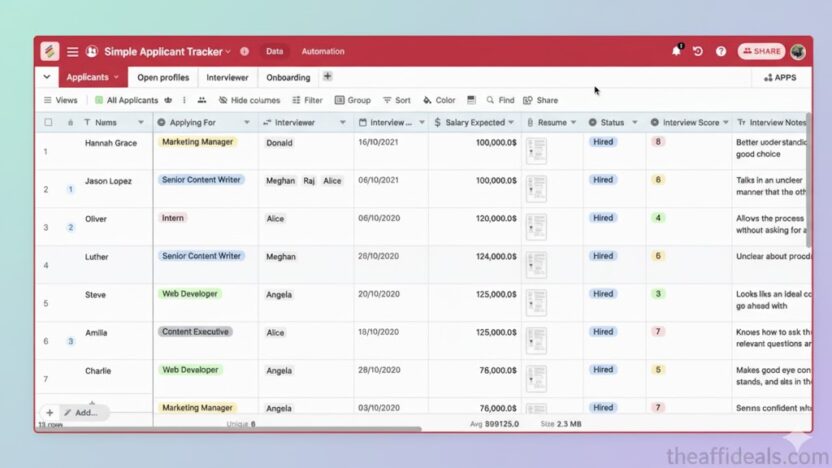Are you tired of managing many spreadsheets?
Do you want one easy tool to organize your work, team, and data?
Then you should try Stackby — the best no code database tool for everyone who wants power and simplicity in one place.
What is Stackby?
Stackby is a smart tool that helps you create custom databases and apps — without writing any code.
You can plan projects, manage clients, track marketing, or handle sales — all in one workspace.
It looks like a spreadsheet but works like a database.
You can connect Stackby with tools like Google Analytics, YouTube, Facebook Ads, and more.
It saves time and helps you automate boring tasks.
Many small businesses use Stackby to stay organized and grow faster.
My Personal Experience with Stackby
I used Stackby for 3 weeks, and here’s what I found.
At first, I thought it was just another spreadsheet app.
But soon I saw how powerful it is.
I created a project tracker, connected it with Google Sheets, and made a Kanban board for my daily work.
Everything synced perfectly.
I also liked how I could invite my team to work together in real time.
Adding comments, reminders, and tasks was super easy.
The mobile app worked well too, so I could check data anytime.
The best part — I didn’t need any coding skills to do all this.
I now use Stackby every day for client tracking, content planning, and marketing reports.
It truly made my work faster and cleaner.
Main Features
- 1000+ ready-to-use templates
- 25+ column types like dropdowns, formulas, attachments
- Many views – Grid, Kanban, Calendar, Gallery, Form
- API connections with 50+ apps
- Real-time team collaboration
- Works on web, mobile, and desktop
- Developer API for custom projects
Pros of Stackby
- Very easy to use
- No coding needed
- Great for teams
- Many integrations
- Lifetime deal on AppSumo
- Helpful support team
Cons of Stackby
- Some advanced features need upgrades
- Small learning curve at start
“FuseBase Review 2025 – Best Client Portal & AI Workspace Tool
Who Should Use Stackby?
Stackby is good for anyone who wants to organize work without coding.
It works for:
- Small business owners – Track clients, invoices, and projects.
- Marketing teams – Plan campaigns, track ads, and measure results.
- Freelancers – Manage tasks, clients, and deadlines.
- Content creators – Plan content, track performance, and schedule posts.
- Startup teams – Build databases, dashboards, and automate workflows.
If you want a tool that is easy and powerful, Stackby is perfect for you.
More Benefits of Stackby
- Saves time – Automate repetitive tasks and connect your apps.
- Visual dashboards – See your data in Kanban, Calendar, or Grid views.
- Flexible templates – Use pre-made templates or create your own.
- Team collaboration – Share tasks and updates with your team in real time.
- Cross-platform – Works on desktop, web, and mobile devices.
- Scalable – Start small and grow your projects easily.
All these benefits make Stackby the best no code database tool for businesses and teams.
Stackby Pricing on AppSumo
AppSumo offers a lifetime deal for Stackby, which is amazing.
You pay one time and get access forever.
- 1 Code – $99 – Good for one user, 20 stacks, 5000 rows.
- 2 Codes – $198 – Two users, 20 stacks, 7000 rows.
- 3 Codes – $297 – Three users, 25 stacks, 10,000 rows.
- 4 Codes – $396 – Four users, 25 stacks, 10,000 rows.
You can add Powerups or Apps Marketplace later if you want more features.
This one-time payment saves a lot compared to monthly tools like Airtable or ClickUp.
Real-Life Uses of Stackby
- Track your clients and projects in one workspace.
- Manage marketing campaigns with real-time analytics.
- Keep your team on the same page using Kanban boards and comments.
- Build automated workflows without coding.
- Create dashboards for sales, inventory, or content planning.
I found Stackby very helpful for client tracking and content planning.
It made my work organized and faster.
FAQ (Beginner-Friendly)
Q: Do I need coding skills?
A: No. Stackby is easy and no-code.
Q: Can I use it on mobile?
A: Yes, it works on mobile, desktop, and web.
Q: Can I collaborate with my team?
A: Yes. You can share stacks and work together in real-time.
Q: Does it integrate with other apps?
A: Yes. Connect to Google Sheets, YouTube, Facebook Ads, and 50+ apps.
Q: Is there a free trial?
A: AppSumo gives a lifetime deal. One-time payment = lifetime access.
Final Verdict on Stackby – Best No Code Database Tool
After using Stackby for weeks, I can say it is one of the best no code database tools for businesses and teams.
It is simple to use, yet very powerful.
You don’t need to know coding.
You can track projects, manage clients, automate tasks, and connect your favorite apps.
The real-time collaboration feature helps teams work together without confusion.
I liked the mobile app.
It lets me check data anytime.
The pre-built templates saved me hours.
I could start quickly without creating everything from scratch.
The flexibility is amazing.
You can switch views from Grid to Kanban or Calendar in one click.
You can also link your data with APIs for real-time updates.
Pros of Stackby (Recap)
- Very easy to use for beginners
- No coding required
- Real-time team collaboration
- Multiple views: Grid, Kanban, Calendar, Gallery, Forms
- Connects with 50+ apps and APIs
- Mobile and desktop support
- Pre-built templates save time
- Lifetime deal on AppSumo saves money
Cons of Stackby (Recap)
- Some advanced features require paid add-ons
- Initial learning curve for new users
- Automation runs limited in base deal
- File upload limits in basic codes
Why You Should Buy Stackby
If you want to organize your work, manage clients, or automate your tasks, Stackby is perfect.
It is suitable for small businesses, freelancers, content creators, marketing teams, and startups.
Even beginners can use it easily.
The lifetime deal on AppSumo is affordable compared to other tools like Airtable or ClickUp.
Call to Action
Don’t wait!
Get Stackby now on AppSumo and simplify your work today.
With the lifetime deal, you pay once and use it forever.
Build custom databases, automate workflows, and collaborate with your team — all in one tool.
Click the link to grab your lifetime deal before it ends!
FAQ (Final Part)
Q: Can I start for free?
A: AppSumo offers a one-time lifetime deal. You don’t need a subscription.
Q: Is Stackby easy for beginners?
A: Yes. Anyone can start without coding.
Q: Can I use Stackby with my team?
A: Yes. Invite team members and work together in real time.
Q: Can I automate tasks?
A: Yes. Automation is available with add-ons.
Q: What platforms work with Stackby?
A: Desktop, web, and mobile apps.
Conclusion
Stackby is the best no code database tool for teams and businesses.
It saves time, keeps your work organized, and helps you grow.
The lifetime deal on AppSumo makes it a must-buy.