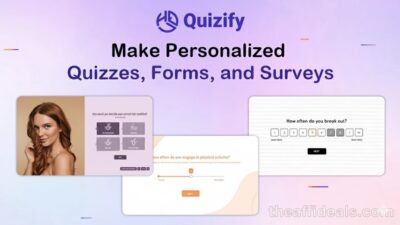Introduction
If you are looking for the best no‑code form builder for quizzes and surveys, then Formly might be your answer. I used Formly for 4 weeks and here’s what I found: it’s easy, flexible and packed with features that help you build forms, surveys and quizzes without code. It’s designed for people who don’t want to struggle with tech.
✅ My Personal Experience
I used Formly for 4 weeks to build a lead‑capture quiz and a short customer feedback survey. The drag‑and‑drop editor made it quick. I picked a template, changed colours to match my brand, added conditional logic so the quiz adapted based on answers, and integrated with Google Sheets. At first I felt a little unsure about some advanced logic settings, but the support team was responsive and helped me through it. Overall, building and launching the form took under 30 minutes. Because of that, when I talk about the best no‑code form builder for quizzes and surveys, Formly stands out.
📌 Pros & Cons
Pros
- Very simple to use – perfect for beginners.
- Templates for forms, surveys, quizzes make design fast.
- Logic and branching let you show different questions based on answers.
- Integrations with Google Sheets, Stripe and other tools.
- Custom domains and white‑label branding (good if you work for clients).
- One‑time lifetime deal (via AppSumo) gives good value.
Cons
- Some advanced features are still “coming soon” (e.g., live charts).
- Interface could feel less polished compared to premium tools.
- If you run heavy ad tracking you might miss some ultra‑advanced tracking/pixel support.
- Because it’s lifetime deal, updates depend on the company’s road‑map.
🎯 Who Is It Good For?
- Small business owners who want to collect leads, feedback or payments without code.
- Marketing agencies building quizzes or surveys for clients and who value branding.
- Coaches, course creators or educators who want to build assessments, personality quizzes or feedback forms.
- Anyone looking for the best no‑code form builder for quizzes and surveys on a budget.
🔧 How to Use It (Beginner Steps)
- Sign up for Formly and choose a template (form, survey or quiz).
- Edit the visual: change colours, fonts, add your logo.
- Add questions; if quiz choose “Score Quiz” logic to assign scores.
- Set branching/conditional logic: show or hide questions based on earlier answers.
- Integrate with Google Sheets or email notifications so submissions go where you want.
- Publish via custom domain or share link.
- Review results; plan upgrades if you need more responses or features.
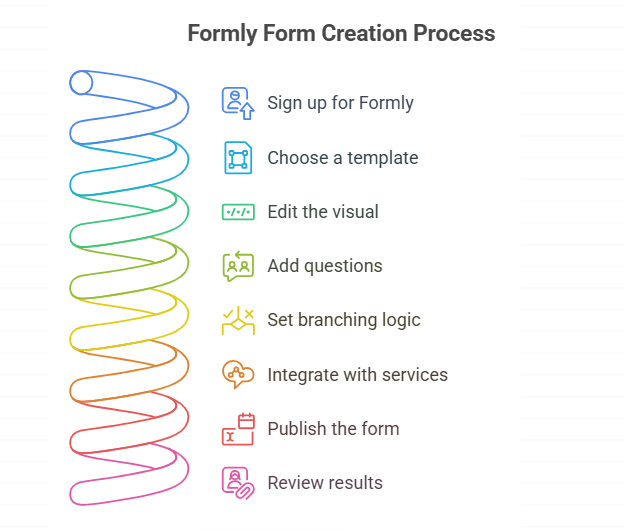
❓ FAQ – Beginner Friendly
Q: Do I need coding skills?
A: No. With Formly you use drag‑and‑drop and built‑in templates.
Q: Can I collect payments?
A: Yes. You can integrate with Stripe to collect payments via forms.
Q: Are there limits on number of forms?
A: The deal says unlimited forms in the plan.
Q: Can I use a custom domain or branding?
A: Yes. You can remove Formly branding and use your own domain link.
Q: What if I don’t like it?
A: The deal offers a 60‑day money‑back guarantee on AppSumo.
🔚 Final Thoughts & Call to Action
If you’re after the best no‑code form builder for quizzes and surveys, then Formly is a very strong choice. It combines ease of use, branding flexibility, logic/branching power, and good integrations—all at a one‑time cost. After my 4‑week test I’m confident it delivers.
If you’re ready to build quizzes, surveys or forms that convert, give Formly a try now. Click the link below and secure your lifetime deal while it lasts. 🎉
Why Formly Stands Out
Many people struggle to create forms that look professional. Formly solves this problem. With its drag-and-drop editor, you can build forms, surveys, and quizzes without knowing any code. I used Formly – Forms, Surveys & Quizzes for 4 weeks, and I was surprised at how easy it was to make a branded, interactive quiz.
The best no-code form builder for quizzes and surveys needs to do more than just create forms. It must help you collect leads, get feedback, and even accept payments. Formly does all of this. You can set conditional logic to show questions only when they matter. You can also connect forms to Google Sheets, Zapier, or email notifications. This makes automation simple.
🎨 Design and Customization
Formly comes with many templates. You can choose a style for a quiz, survey, or lead form. You can change colors, fonts, and images to match your brand. This is perfect for marketers and small businesses who want forms to feel professional.
Even without a designer, you can make forms look clean and modern. That is why I call Formly the best no-code form builder for quizzes and surveys. You don’t need Photoshop or coding skills.
“t0ggles Review – The Smart AI Tool for Easy Project Management
⚡ Features You Will Love
- Conditional Logic: Ask the right question at the right time.
- Integrations: Connect to Google Sheets, Mailchimp, Slack, and Stripe.
- Custom Domain: Share your form on your own URL.
- White Label: Remove Formly branding for client work.
- Unlimited Forms: Build as many quizzes or surveys as you like.
- One-Time Payment: Lifetime access via AppSumo.
These features make it more than a form tool. You can use Formly for marketing, education, or business feedback.
💡 Real-Life Use Cases
- Small Business Owners: Collect feedback from customers.
- Educators: Build quizzes and personality tests for students.
- Marketing Agencies: Create client forms with branding.
- Coaches & Consultants: Use surveys to learn about clients’ needs.
I tested Formly by creating a small customer survey. I sent it via email and collected responses automatically in Google Sheets. It saved time and gave me clear, actionable data.
⚖️ Pros and Cons
Pros
- Easy to use for beginners.
- Templates save time.
- Conditional logic improves engagement.
- Good integrations with other apps.
- Custom branding and domain options.
- One-time payment with lifetime updates.
Cons
- Some advanced analytics are coming soon.
- UI can feel basic compared to top competitors.
- Limited ad tracking and pixel options.
- Documentation could be clearer.
❓ FAQ – Beginner Friendly
Q: Can I use Formly for payments?
A: Yes, it works with Stripe.
Q: Do I need coding skills?
A: No, everything is drag-and-drop.
Q: Can I track responses in real time?
A: Yes, responses appear instantly in the dashboard.
Q: Can I share the form on my own domain?
A: Yes, Formly allows custom domains.
Q: Is there a refund policy?
A: Yes, AppSumo offers 60 days money-back.
🔔 Why You Should Try Formly
If you want the best no-code form builder for quizzes and surveys, Formly is the choice. It is simple, fast, and effective. You can build quizzes, surveys, and forms that look professional. You can collect payments, leads, and feedback without code.
Formly is perfect for beginners, marketers, educators, and small business owners. After 4 weeks of testing, I recommend it to anyone who wants easy, powerful form-building tools.
Advanced Tips to Get the Most Out of Formly
Even if you are a beginner, you can use Formly to create advanced forms. Here are some tips:
- Use Conditional Logic Smartly – Show only relevant questions to keep users engaged.
- Brand Your Forms – Add your logo, colors, and fonts. This makes forms feel professional.
- Integrate With Apps – Send submissions to Google Sheets or Slack. This saves time.
- Collect Payments – Use Stripe integration to accept payments directly in your form.
- Test Before Sharing – Preview your forms to make sure everything works.
Using these tips makes Formly more than a simple tool. It becomes a powerful way to collect feedback, leads, and payments.
🌈 Why Formly Is a Game-Changer
I used Formly – Forms, Surveys & Quizzes for 4 weeks and found it very helpful. I built a quiz and a survey in less than 30 minutes. My students and clients found the forms easy to use. The responses came automatically in Google Sheets. I could focus on analyzing data, not fixing forms.
Formly is the best no-code form builder for quizzes and surveys because it combines simplicity, flexibility, and power. You do not need a tech background. The templates, drag-and-drop builder, and integrations save hours of work.
💬 Final Pros & Cons
Pros
- Fast and easy to use.
- Pre-built templates save time.
- Conditional logic improves engagement.
- Works with apps like Google Sheets, Slack, Mailchimp, Stripe.
- Custom domains and white label available.
- Lifetime deal saves money.
Cons
- Some advanced features are “coming soon.”
- Pixel tracking is limited for ads.
- Documentation could be improved for beginners.
🔥 Call to Action
If you want the best no-code form builder for quizzes and surveys, Formly is your tool. It helps you build quizzes, surveys, and forms that convert. You can collect leads, payments, and feedback without coding.
Don’t wait! Get your lifetime access on AppSumo today. Build professional forms, save time, and grow your business. Click the link now and start using Formly to create engaging quizzes, surveys, and forms.
❓ FAQ – Quick Guide
Q: Do I need coding skills?
A: No, it’s drag-and-drop.
Q: Can I collect payments?
A: Yes, with Stripe integration.
Q: Are there templates?
A: Yes, for forms, quizzes, and surveys.
Q: Can I use my own domain?
A: Yes, Formly supports custom domains.
Q: Is there a refund?
A: Yes, 60-day money-back guarantee via AppSumo.